stats220
Introducing my very first meme created with the all mighty R
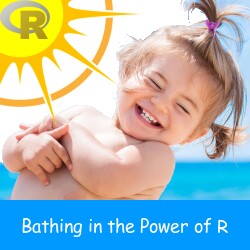
I have never created a meme before and wanted to my very first meme to have the following attributes:
- embodied my infant meme maker status
- showed my appreciation for learning these new image transformation skills in R
- original in essence
I wanted to just put text over an image but it didn’t look great while meeting the requirements. I did make something pretty basic in the beginning. But as my ideas evolved and I become more comfortable with the way the magick package worked, I came up with this three layer baby meme with a small captioned box. To be fair, the image does look more impressive without the whiten removal but I was SO impressed with this skill I had to leave it and really show how these functions have shined a light on the power of R
The first layer can be found on stockphoto.com here. The transparent sun can be found here from and many thanks to
for providing their logo which can be found here here
Original Images



R Code
## create text box
babyblank <- image_blank(width = 250, height = 50, color="#0099ff") %>%
image_annotate(text = "Bathing in the Power of R",
color = "#FFFFFF",
size = 18,
font = "Comic Sans",
gravity = "center")
## create 1st layer and whiten sun background
babymeme <- image_read("https://stockphoto.com/assets/landingpage/images/Depositphotos_62550077_original.jpg") %>% image_scale(250)
babyfill <-image_fill(babymeme, "white", point = "+10+5", fuzz = 10)
##create 2nd layer and crop bottom right corner of sun
sun <- image_read("https://cdn.pixabay.com/photo/2017/02/19/22/14/sun-2081062_960_720.png")
sunflop <-image_flop(sun) %>% image_scale(240)
suncrop <- image_crop(sunflop, "200x200+100+100")
##create 3rd layer and change hue to become yellow
logo <- image_read("https://www.r-project.org/Rlogo.png") %>% image_scale(50) %>% image_modulate(hue = 10)
##get layers ready for append and finish!
sunvector <- c(babyfill,suncrop,logo)
flatsun <- image_flatten(sunvector)
flatblank <- image_flatten(babyblank)
flatx <- c(flatsun,flatblank)
babymemefinal <- image_append(flatx, stack = TRUE)
image_write(babymemefinal,"my_first_meme.png")